Q
How to change dashboard display BMW X3 2020?
To change the instrument cluster display on a 2020 BMW X3, first start the vehicle. Then, use the BC button on the turn signal stalk to the left of the steering wheel to cycle through display content, or use the iDrive knob to access the "Vehicle Info" or "Display Settings" menus for adjustments. In the iDrive system, you can select different display themes like "Sport," "Comfort," or "Eco Pro" modes—each changes the cluster's layout and color scheme. You can also customize the displayed info, such as fuel consumption, navigation, media, or driver assistance systems. For deeper personalization, head into the "Driving Cockpit" option to tweak display details like digital or analog speedometers. Note that different trim levels might have slight variations—check your owner’s manual for exact steps. Changing the cluster display not only boosts the driving experience but also helps you get key driving info more intuitive, like the tachometer standing out in Sport mode to nail shift timing. If you run into issues, hit up your local authorized dealer or a pro technician for help.
Special Disclaimer: This content is published by users and does not represent the views or position of PCauto.
Related Q&A
Q
What is the premium package on a 2024 BMW X3?
The 2024 BMW X3's Premium Package typically bundles upscale and practical features to elevate your driving experience. Think panoramic moonroof, premium leather seats, a power tailgate, and a Harman Kardon sound system—plus driver assists like blind-spot monitoring and lane-keep assist. Exact offerings may vary by trim or optional add-ons.
You’ll often find tech upgrades too, like wireless charging and a heads-up display, for a more connected ride. If you value comfort and cutting-edge features, this package is a solid pick for daily convenience.
Since the X3 sits in the midsize luxury SUV segment, its packages cater to personalization and high-end tastes. It’s worth checking your dealer’s full spec sheet before deciding. And if your budget allows, keep an eye on higher-tier options like the M Sport package or Executive Package—they throw in sportier styling, adaptive suspension, or upgraded interior materials for those who want it all.
Q
Does the 2024 BMW X3 have heated seats?
The 2024 BMW X3 does come equipped with heated front seats – a feature that really boosts comfort in cold weather or during long drives, especially in regions with big temperature swings. You can typically adjust the heating through either the central touchscreen or dedicated buttons, with multiple warmth levels to choose from.
While heated seats are standard, some higher trims might offer upgraded comfort features like ventilated seats or massage functions. For these details, it's best to check the official specs or confirm with your dealer. Most luxury rivals, including the Mercedes GLC and Audi Q5, now offer heated seats either standard or as an option, showing how much drivers value these comforts.
If you've got questions about how it works or available packages, just reach out to your local BMW dealer. They'll give you the latest info and help tailor the options to what you actually need – plus break down pricing between different models.
(Note: This version sounds more conversational by using contractions, casual transitions like "while" and "just," and phrasing like "really boosts" instead of "significantly improves." It also addresses the reader directly with "you" for a natural tone.)
Q
Where is the 2024 BMW X3 manufactured?
The 2024 BMW X3 is primarily manufactured at two key plants in BMW's global production network: Regensburg, Germany and Spartanburg, South Carolina, USA. These facilities are renowned for upholding the brand's high-quality standards and craftsmanship.
The Regensburg plant specializes in producing BMW's rear-wheel-drive and all-wheel-drive models, while Spartanburg serves as the main hub for the X-series SUVs, supplying markets worldwide—including right-hand-drive variants. This generation of the X3 continues to ride on BMW's CLAR platform, striking a balance between lightweight construction and enhanced rigidity. Buyers can choose from multiple powertrain options, such as the efficient 2.0L turbocharged four-cylinder and 3.0L inline-six engines, both now paired with 48V mild-hybrid tech.
For certain markets, imported X3 models may come tailored with region-specific features—think upgraded cooling systems or UV-resistant glass for tropical climates—showcasing BMW's attention to local driving conditions. Tech-wise, the X3 steps up with the latest iDrive 8.0 interface and improved driver-assistance systems, keeping pace with today's demand for smarter, more connected rides.
Q
How big is the gas tank on the 2024 X3?
The 2024 X3 features a 59-liter fuel tank – a sweet spot for daily commutes and road trips without sacrificing efficiency. That capacity puts it in the upper mid-range for compact SUVs, and when paired with its efficient engine tech, you're looking at roughly 700-800 km per fill-up (your mileage may vary based on driving style and conditions).
Smart fuel management systems like auto start-stop and eco driving modes help stretch each liter further. Pro tip for road trippers: keep those tires properly inflated and stay on top of maintenance – little things that add up at the pump. And if you're big on adventures, check out the tank's corrosion-resistant construction – one of those long-term durability features that pays off.
Bottom line? The 59-liter tank strikes a great balance between practicality and real-world usability.
Q
Is the 2024 X3 a mild hybrid?
The 2024 BMW X3 does indeed feature a Mild Hybrid system. This tech utilizes a 48-volt starter-generator and an additional battery pack to provide extra power during acceleration while recapturing energy during deceleration for improved fuel efficiency. Specifically, the system enhances start-stop smoothness and reduces turbo lag—especially noticeable in city driving. Beyond fuel savings, the mild hybrid setup also cuts emissions, aligning with current eco trends.
One key point: The X3’s mild hybrid still relies primarily on its combustion engine, with the electric motor acting only as a support. That means no plug-in charging is required, and it drives just like a conventional fuel-powered vehicle. If you’re curious about hybrid tech, competitors like the Mercedes GLC or Audi Q5 offer similar systems with different tuning philosophies but the same core goals. As a transitional solution, mild hybrids appeal to drivers who want the convenience of traditional engines with a step toward efficiency—and the X3 delivers a mainstream take on this balance.
Q
How much should I pay for a 2024 BMW X3?
**2024 BMW X3 Pricing & Buying Guide**
The 2024 BMW X3's price varies depending on trim and options. The entry-level xDrive20i starts at around RM300,000, while the high-spec M40i could go up to RM450,000. For the latest pricing and promotions, check with your local authorized dealer.
The X3 comes with a 2.0L turbocharged engine (or a 3.0L six-cylinder in the M40i), standard xDrive all-wheel drive, and the latest iDrive 8 infotainment system—great tech and driving dynamics. BMW often offers low-interest financing or flexible payment plans, so that’s worth exploring. Also, don’t overlook the warranty and complimentary maintenance packages—they help cut long-term costs.
If you’re on a budget, consider a certified pre-owned (CPO) X3. These go through rigorous inspections and come with extended warranty coverage, making them a smarter buy. When choosing your model, factor in insurance, road tax, and routine maintenance—they all add up over time.
Q
What engine does the 2024 X3 have?
The 2024 X3 offers a range of powertrain options tailored to different markets, with two main choices: a 2.0-liter turbocharged inline-four and a 3.0-liter turbocharged inline-six. The 2.0T delivers around 248 horsepower, while the 3.0T pushes output to a robust 382 hp—both paired with an 8-speed automatic transmission. Select models come with xDrive all-wheel drive for sharper handling and all-weather capability.
These engines benefit from BMW’s latest modular tech, striking a balance between fuel efficiency, emissions compliance, and the brand’s signature driving dynamics. If you’re after more performance, keep an eye on the M Performance variants, which typically pack even hotter powertrains.
Turbocharging is now industry standard, offering strong low-end torque without sacrificing daily-driver efficiency. The addition of a 48V mild-hybrid system further refines responsiveness and fuel economy—key details worth noting when cross-shopping rivals.
Q
How reliable is the 2024 BMW X3?
The 2024 BMW X3 delivers solid reliability, staying true to BMW’s well-built engineering legacy. Its proven B48 2.0T turbocharged engine pairs seamlessly with the 8-speed Steptronic transmission, offering smooth power delivery and noticeably improved fuel efficiency. The electronics have also seen multiple updates for better stability.
Built on the high-strength CLAR platform, the X3 comes standard with active safety features like lane-keeping assist and automatic emergency braking, making it a trustworthy choice for safety. That said, maintenance costs run slightly higher than some rivals, and certain advanced driver-assist functions require extra subscriptions. If you plan to keep it long-term, consider BMW’s certified extended warranty.
In its class, the X3 stands out with sharp handling and premium interior finishes—though if cabin space is a priority, it’s worth cross-shopping other German or Japanese midsize SUVs. Bottom line? Stick to the factory service schedule, and this SUV should deliver dependable performance for years.
Q
How safe is the 2024 BMW X3?
The 2024 BMW X3 excels in safety, packing cutting-edge active and passive technologies like adaptive cruise control, lane-keeping assist, automatic emergency braking, and blind-spot monitoring – all designed to minimize real-world driving risks. Its high-strength body shell earned a 5-star Euro NCAP crash rating, proving serious crash protection chops.
What sets the X3 apart is how its driver aids adapt to both highway and urban chaos. Think traffic sign recognition that actually works, or fatigue alerts that ping you before you zone out. Safety-conscious buyers will appreciate how these systems feel refined, not intrusive.
For tech geeks, BMW’s Driving Assistant Professional is worth a deep dive – its camera/radar fusion delivers eerily smart assists. This isn’t just X3 stuff anymore; it’s the new normal for premium SUVs, and soon, probably everything else on the road.
Q
Does the 2024 BMW X3 have a touch screen?
The 2024 BMW X3 does indeed feature a touchscreen as part of its latest iDrive infotainment system. This high-resolution center display supports direct touch input while retaining the classic rotary knob control—striking a balance between cutting-edge tech and practicality. The screen size is expected to remain similar to the current model (around 10.25 inches) and comes with wireless Apple CarPlay and Android Auto integration. Frequently used functions like navigation and multimedia can be operated swiftly via touch.
What stands out is BMW’s optimized touch interface, which offers intuitive menu logic and snappy responsiveness. Paired with voice control and gesture recognition (available in higher trims), it significantly enhances usability while driving. Competing luxury SUVs like the Mercedes-Benz GLC and Audi Q5 also use touchscreens, but the X3’s combination of tactile controls and touch input caters better to diverse user preferences.
If you’re curious about specific screen dimensions or feature sets, I’d recommend visiting your local dealer for a hands-on test—there’s no substitute for experiencing the touch responsiveness and system functionality in person.
Popular Cars
Model Year
Car Compare
Car Photo
Latest Q&A
Q
Which country has autonomous cars?
Currently, multiple countries around the world have begun deploying autonomous vehicles, including technologically advanced nations such as the United States, China, Germany, and Japan, where tests or commercial operations of L4-level autonomous driving have been conducted. Taking Malaysia as an example, although large-scale deployment on public roads has not yet been achieved, autonomous driving technology is developing rapidly. The government actively promotes it through frameworks like the *National Automotive Policy*. In 2025, 9D Intelligence and ALS jointly launched a public road trial operation of L4-level autonomous logistics vehicles, marking the transition of the technology from experimentation to practical application. Local enterprises, such as REKA with its CRETA accessories, and international brand collaboration projects have also accelerated the technology's implementation. It is expected that in the coming years, priority will be given to its adoption in closed scenarios such as logistics and ports. However, challenges such as defining legal responsibilities still need to be addressed, and full-scale deployment in the short term may remain limited.
Q
Do autonomous vehicles use 5G?
Autonomous vehicles do utilize 5G networks in their technical implementation, but they are not entirely dependent on them. Currently, the development of autonomous driving technology in Malaysia is gradually integrating 5G communication technology. For example, in the 2020 Langkawi 5G demonstration project, driverless shuttle buses transmitted real-time data via 5G and collaborated with 3D-LiDAR sensors to achieve environmental perception and path planning. This low-latency, high-bandwidth communication capability can significantly improve the response speed of vehicles to complex road conditions, with particularly obvious advantages in scenarios such as multi-vehicle coordination or remote monitoring. However, it should be noted that autonomous driving systems adopt a multi-sensor redundancy design, and local perception devices such as millimeter-wave radars and visual cameras remain the core, while 5G primarily serves as a supplementary means for data interaction. The deployment of Tesla FSD in Malaysia demonstrates another technical approach: it achieves high-level autonomous driving based on a pure vision solution and onboard computing power, with low dependence on 5G. However, future integration of V2X (Vehicle-to-Everything) functionality would still require 5G support. Overall, 5G is an important enabler for improving the reliability of autonomous driving and expanding application scenarios, but at the current stage, technological implementation still requires balancing communication requirements with cost-effectiveness based on specific solutions.
Q
Does autonomous driving use AI?
Autonomous driving technology indeed relies on artificial intelligence (AI) to achieve its core functions, as fully demonstrated in the recently launched L4-level autonomous logistics vehicle project in Malaysia. The enterprise-level autonomous logistics vehicle jointly developed by 9D.ai and ALS processes sensor data, plans routes, and makes real-time decisions through AI algorithms, enabling it to autonomously complete logistics transportation tasks in complex urban and industrial environments. AI technology endows the vehicle with environmental perception, multi-object recognition, and dynamic obstacle avoidance capabilities. For instance, it can accurately identify obstacles and optimize driving paths in scenarios such as warehouses and ports, while continuously adapting to localized road conditions and climate characteristics through machine learning. This project not only validates the critical role of AI in autonomous driving but also enhances public trust in the technology through educational initiatives. In the future, with the iteration of AI models and regulatory improvements, autonomous driving will see further adoption in logistics, retail, and other sectors, driving the industry toward greater efficiency and intelligence.
Q
Does China have self-driving cars?
China has achieved mass production and application of L3 conditional autonomous driving technology, and has launched pilot programs in cities such as Chongqing and Beijing. Vehicles equipped with special license plates can operate on designated road sections; for example, specific models of Changan Automobile and BAIC Arcfox have been approved for road use. The L3 system can take over driving in specific scenarios but requires the driver to assume control when requested by the system, marking a key leap from assisted driving to autonomous driving.
Meanwhile, L4 driverless technology has been implemented in closed scenarios such as autonomous taxis and logistics vehicles. For instance, companies like Baidu Apollo Go have realized commercial operations in regions including the Middle East and Europe. At the policy level, China is promoting the transition of technology from test verification to large-scale application through regulatory improvements and pilot explorations, emphasizing safety bottom lines and responsibility definition—such as clarifying the division of responsibilities among car manufacturers, system suppliers, and drivers in the event of accidents.
In the future, with algorithm optimization and infrastructure upgrades, autonomous driving will gradually expand from limited scenarios to open roads, but challenges such as safety redundancy in extreme scenarios and cost control need to be addressed. This process not only relies on technological progress but also requires the synchronous development of public trust and supporting social systems.
Q
Do cars use Nvidia chips?
Currently, some automotive brands do adopt NVIDIA's chip technology, especially in the fields of intelligent driving and in-vehicle computing platforms. For example, General Motors has announced the expansion of its partnership with NVIDIA, stating that it will use NVIDIA's DRIVE AGX platform as the core hardware for its autonomous driving system. This platform can provide advanced driver assistance functions and support simulation for future smart factories. In the local market, the demand for NVIDIA chips in the data center industry also reflects its technological influence, although regulatory authorities are currently strengthening the tracking of the circulation of high-end chips. It is worth noting that the application of NVIDIA chips in the automotive sector mainly focuses on scenarios requiring high-performance computing, such as autonomous driving algorithm processing and in-vehicle infotainment systems. Such collaborations are usually realized through direct technical integration agreements between automakers and chip manufacturers. With the development of automotive intelligence, it is expected that more brands will consider adopting similar solutions to enhance the digital processing capabilities of their vehicles.
View MoreRelated News

BMW X3 Review: Agile Handling Delivers Pure Driving Joy
AshleyMay 8, 2025

The wheelbase extended by 110mm, the all-new BMW X3 L is ready for production in China! Review the history of BMW X3!
AshleyAug 8, 2024

2025 BMW X3 (G45) will premiere at the end of the year, can it land in Malaysia next year?
LienJul 2, 2024

The 2024 BMW X3 Final Edition is priced from RM 338,500, is it the farewell masterpiece of the third generation X3?
LienJun 25, 2024

A New Member Added to the BMW X3 Family! The Fourth Generation Model Officially Debuts
AshleyJun 19, 2024
View More






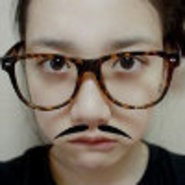









Pros
Cons