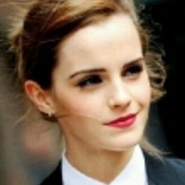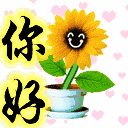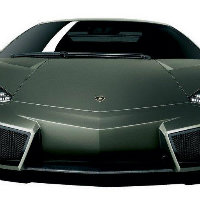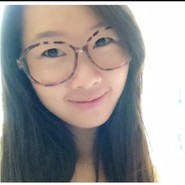Q
What engine is in the Proton Saga 2018?
The 2018 Proton Saga is powered by a 1.3-liter CamPro VVT naturally aspirated four-cylinder engine. This engine features Variable Valve Timing (VVT) technology, which optimizes intake efficiency at different engine speeds to boost fuel economy and performance. It delivers a maximum output of 94 horsepower and peak torque of 120 Nm, paired with either a 5-speed manual or 4-speed automatic transmission—perfect for city driving and daily commuting needs. As an entry-level sedan from Malaysia's homegrown brand, the Proton Saga has won over many family users with its affordability and reliability. While the engine isn't the most cutting-edge tech-wise, it excels in low maintenance costs and durability, making it well-suited for Malaysia's road conditions and climate. Developed in collaboration with Lotus Engineering, the CamPro engine series has undergone multiple upgrades, resulting in significant improvements in smoothness and fuel efficiency. For budget-conscious buyers seeking a dependable runabout, the 2018 Proton Saga is a solid pick.
Q
What is the fuel consumption of Proton Saga 2018?
The official fuel consumption figures for the 2018 Proton Saga are 5.6 to 6.0 liters per 100 kilometers (exact numbers vary based on driving conditions and transmission type). It's powered by a 1.3-liter VVT engine paired with either a 4-speed automatic or 5-speed manual gearbox. This budget-friendly sedan delivers a balanced performance in both city and highway driving, making it ideal for daily commutes.
Fuel efficiency is influenced by several factors, including driving habits, road conditions, and vehicle maintenance. To keep fuel economy at its best, it's a good idea to regularly check tire pressure and maintain the engine properly. As a homegrown Malaysian brand, Proton's Saga lineup has always been known for great value and low running costs. The 2018 model also got upgrades to its sound insulation and suspension system, which boosted ride comfort.
If you want to squeeze even more efficiency out of it, try accelerating smoothly, cutting down on sudden braking, and using the air conditioning wisely. These simple habits can help get your fuel consumption closer to those official numbers.
Q
What is the fuel consumption of the 2018 Holden Spark?
The 2018 Holden Spark is a budget-friendly city car that delivers fuel economy well-suited for Malaysian urban commuting. According to official figures, the manual transmission variant returns a combined fuel consumption of around 5.4L/100km, while the automatic version is slightly higher at approximately 5.8L/100km. Real-world fuel usage may vary slightly depending on driving habits, road conditions, and air conditioning usage. Powering this car is a 1.4-liter four-cylinder engine, offering smooth performance and low maintenance costs—ideal for budget-conscious young drivers or as a second family car. Given Malaysia's hot climate, regular maintenance of the fuel system and cabin air filter is recommended to maintain optimal fuel efficiency. Additionally, RON95 petrol is sufficient for this vehicle; there's no need for higher-octane fuel. For consumers prioritizing fuel efficiency, other models in the same segment like the Perodua Axia or Proton Saga are also worth considering, as they’re equally known for their economical nature. However, the final choice should come down to personal preference and test drive experience.
Q
What type of air filter does the 2022 Proton Saga use?
The 2022 Proton Saga is equipped from the factory with a dry, paper-type air filter (typically part number S650310010). This filter employs a multi-layered fibrous structure designed to effectively capture dust, pollen, and other particulate matter while maintaining low intake air resistance, which is essential for the combustion efficiency of the 1.3L CamPro VVT engine. In contrast to the oiled or foam filters common in high-performance applications, these paper filters are cost-effective and designed as disposable replacement items.
The recommended replacement interval is every 15,000 to 20,000 kilometers or once a year. However, this interval should be shortened if the vehicle is frequently driven on dusty or unpaved roads. Particular attention should be paid to regular inspection in Malaysia's tropical climate, as high humidity can accelerate moisture absorption in the filter element. Some owners opt to upgrade to high-flow, reusable air filters like those from K&N or BMC. It is important to note that to fully realize their potential benefits, a professional ECU remap is typically required to properly calibrate the engine's air-fuel ratio for the increased airflow. For typical daily commuting, using a filter that meets original equipment specifications offers the best balance of economy and engine protection.
When selecting a third-party filter, it is crucial to verify that it complies with recognized industry standards such as JIS D1611 or ISO 5011. Low-quality, substandard filters may lead to increased engine wear and reduced fuel economy.
Q
How reliable is the 2022 Proton Saga?
The 2022 Proton Saga, one of Malaysia's best-selling locally produced entry-level sedans, offers a reliability profile that aligns with expectations for its price point. It is equipped with a 1.3L naturally aspirated engine and a 4-speed automatic transmission. The technology, while proven, is not the latest, but it benefits from its mechanical simplicity and proven reliability over years of market presence. According to owner feedback, the mechanical failure rate is low with proper maintenance, and Proton's nationwide after-sales network simplifies repairs.
In terms of safety, the vehicle comes standard with dual airbags, ABS with EBD, and ISOFIX child seat anchors—a package that is quite competitive for its segment. It should be noted, however, that Electronic Stability Control (ESC) is not available on the base variant. If the budget allows, upgrading to a higher trim level for this feature is recommended.
A noteworthy point is that Proton's quality control has shown consistent improvement following its collaboration with Geely. For the 2022 model year, refinements were made to details such as sound insulation and interior panel gaps. Nevertheless, cost constraints mean that common issues like noticeable wind noise at highway speeds remain. For family users prioritizing economy, the car's 5-year unlimited mileage warranty and low maintenance cost (approximately RM200 per service session) are significant advantages. However, those seeking more advanced driver-assistance technologies would need to consider more advanced models.
Overall, the Saga has proven its long-term adaptability to Malaysia's hot and rainy climate, making it a practical and sensible choice for budget-conscious buyers.
Q
How is the ride and handling of the 2022 Proton Saga?
The 2022 Proton Saga keeps the brand's focus on affordability and practicality when it comes to driving feel and handling. The overall setup leans towards comfort, making it a solid fit for Malaysian city roads. It uses a MacPherson strut front and torsion beam rear suspension, which does a decent job soaking up small bumps and road imperfections. Sure, there's noticeable body roll when taking corners at speed, but that's pretty standard for this class of car. The steering is light and easy, even for female drivers, and the CVT gearbox is much smoother than the old 4AT it replaces – though it does feel a bit slow to respond when you hit the gas hard.
One thing that stands out is the Saga's 145mm ground clearance, which gives it an edge when dealing with those common unpaved or rough patches you find around Malaysia. On the safety front, it comes standard with ABS+EBD and dual airbags, while higher trims add stability control – that's pretty competitive for the price point.
The 1.3L engine isn't going to win any drag races, but with 92 horsepower pushing around a car that barely tips the scales over a ton, it's more than enough for zipping around town. The official fuel consumption is 5.6L/100km, so it's easy on the wallet too.
For first-time buyers on a budget, the Saga's well-rounded package, combined with Proton's widespread after-sales network across the country makes it a really compelling choice for an entry-level sedan. If you spend a lot of time stuck in traffic, you'll definitely appreciate that comfortable suspension setup.
Q
how to open proton saga door without key
If you accidentally leave your Proton Saga keys inside the car or lose them, here are a few ways to try and get back in. First up, check for your spare key – that’s the safest bet and won’t do any damage to your ride. If you don’t have the spare handy, reach out to a Proton authorized service center or a professional locksmith. They’ve got the right tools and know-how to pop the door open without messing up the locks.
Now, if you’re rolling an older Saga model, some owners might swear by using a thin wire or plastic strip to wiggle the lock mechanism through the window gap. But fair warning – that takes real skill, and you could easily damage the door seals. Not something we’d recommend for anyone who isn’t a pro.
Heads up: Modern cars have way smarter anti-theft systems these days. Trying to force the lock might trigger the alarm or even fry the electronics, so professional help should always be your first move. To avoid this headache altogether, think about getting a key tracker or using a smartphone Bluetooth key – tech that actually helps. And don’t forget to check your key fob battery regularly to make sure the remote still works.
For Saga owners, knowing these tricks is useful, but the best plan is just to stay on top of your keys. Leave a spare with a trusted family member or stash it somewhere safe – trust us, it’ll save you a ton of stress down the line.
Q
how to close side mirror proton saga
To fold in the side mirrors on a Proton Saga, first make sure the car is switched off, then manually fold the mirrors inward until they're parallel with the door panels. Some model years might need a little force, but don't overdo it—you don't want to damage the hinge mechanism. A quick tip: the third-gen Saga (post-2016) has more streamlined mirror housing, so when folding those, it's best to support the bottom of the mirror case with your hand to distribute pressure evenly. Older models have simpler mechanics though—just push the edge of the glass directly.
For high-spec Sagas with power folding, use the adjustment knob on the driver's door panel (usually marked with a mirror icon) and twist it clockwise to the fold position for automatic retraction. If that stops working, check the fuse first or head to an authorized service center for repairs.
While we're on the topic, keeping the mirror hinges lubed with silicone-based grease will keep them folding smoothly. After rainy drives, pop them back out to let the hinges dry—prevents rust that way. If you're parking outdoors for a while, folding them manually reduces the chance of accidental scuffs, though some parking lots actually require mirrors to stay extended for better vehicle visibility. Given Malaysia's rainy weather, avoid blasting the hinge gaps with a high-pressure washer when cleaning. For daily care, a soft cloth works best on both the mirror housing and rubber seals.
Q
berapa lama tunggu kereta baru proton saga
Wondering how long you'll have to wait for a new Proton Saga? Well, it really depends on a few things: how many orders they've got stacked up, the specific specs you choose, and what the dealer has in stock. Typically, you're looking at a wait time of anywhere from one to three months from the moment you place your order to when you drive it off the lot. But honestly, your best bet is to hit up your local authorized Proton dealer for the most up-to-date info—delivery times can vary a bit from region to region based on how things are moving.
Speaking of the Saga, it's a solid little workhorse and a big hit among Malaysian families for good reason. It's got that unbeatable combination of affordability and low running costs, which is always a winner. Under the hood, you've got a 1.3-liter engine paired with either a 5-speed manual or automatic transmission—perfect for zipping around town during your daily commute. And hey, Proton's really stepped up their game in terms of quality lately. They've beefed up the body rigidity, and you now get standard safety kit like ABS, EBD, and dual airbags, which is definitely something to appreciate.
If you're thinking about picking one up, besides the wait time, it's worth checking out any ongoing promotions or financing deals—those can make a real difference in your final decision. Oh, and don't forget that keeping up with regular maintenance and sticking with genuine parts will go a long way in keeping your Saga running smoothly for years to come.
Q
how to open proton saga dashboard
To remove the dashboard panel on a Proton Saga, start by grabbing a plastic pry tool or something soft to avoid scratching the interior. Gently work it into the gaps at the top or sides of the dashboard, keeping an eye out for the clips—apply even pressure to prevent breaking anything. As you take it off, watch out for the wiring harness connected to the dashboard; if needed, disconnect the power first to avoid short circuits.
The Saga’s dashboard is pretty straightforward with not too many clips, but you still need to take your time. If you hit resistance, double-check for any missed screws or hidden clips. Knowing your way around the dashboard comes in handy for basic upkeep, like changing bulbs or cleaning out dust. But for anything involving complex electrical stuff, it’s best to leave it to the pros—you don’t want to mess with your warranty or create safety issues.
For Malaysian owners, since the Saga’s a homegrown brand, parts are easy to find locally. If you need to replace the panel or any components, hit up an authorized dealer to make sure everything fits right. And don’t forget to regularly check your dashboard warning lights—catching issues early can save you headaches and keep you safer on the road.