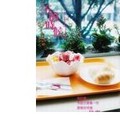Q
What is the fuel consumption of Persona 2019?
The fuel economy of the 2019 Proton Persona varies depending on driving conditions and transmission type. Official figures show that the 1.6L naturally aspirated engine paired with the CVT gearbox returns around 7.5L/100km in the city, drops to 5.8L/100km on the highway, and averages about 6.6L/100km combined – pretty efficient for a B-segment sedan. Real-world consumption can fluctuate based on driving habits, road conditions, and vehicle maintenance. Keeping tire pressure and engine condition in check through regular servicing helps optimize fuel efficiency. The Persona's Eco Drive assist system also gives dashboard prompts to help drivers develop fuel-saving habits. For even better mileage, avoid aggressive acceleration and maintain a steady speed. In Malaysia's hot weather, using the air conditioning appropriately will increase fuel use but is a necessary expense. It's also worth checking fuel economy numbers for rivals like the Honda City or Toyota Vios to make a well-rounded comparison when car shopping.
Q
What transmission is in the Proton Persona 2019?
The 2019 Proton Persona comes with a CVT gearbox built by Punch, model VT3. This transmission is known for its smooth shifting and fuel efficiency, making it perfect for city driving. Proton has done some local tuning on it to better suit Malaysian road conditions and driving styles. CVT tech delivers a more linear power delivery by using stepless gear changes, cutting down on the power interruptions you get with conventional autos and boosting overall drive comfort. You'll also find this same gearbox in other Proton models like the Iriz, showing the brand's strategy for powertrain commonality. For Malaysian buyers, the CVT's low maintenance costs and reliability make it a practical pick for daily use. Proton even backs the Persona's gearbox with a 5-year or 150,000 km warranty, which really helps build customer confidence. If you're after a more engaging drive, there's a 5-speed manual version too, but the CVT is still the top seller—especially handy in those stop-and-go city jams.
Q
What is the spec of the Proton Persona 2019?
The 2019 Proton Persona is a B-segment sedan that emphasizes practicality and value for money. It comes with a 1.6L naturally aspirated engine paired with either a 5-speed manual or CVT transmission, delivering a maximum output of 107 horsepower and a peak torque of 150 Nm. Fuel economy is decent, with around 7.5L/100km in urban driving. Measuring 4,383mm × 1,722mm × 1,554mm with a 2,555mm wheelbase, it offers reasonable rear legroom and a 436-liter trunk. Standard features include LED daytime running lights, a touchscreen infotainment system (with Bluetooth and USB connectivity), a reverse camera, and dual airbags (upgraded to six in higher trims). The Executive CVT variant adds extras like automatic air conditioning, leather seats, and Electronic Stability Control (ESC). Notably, the 2019 Persona borrows chassis tuning tech from the X70 platform, enhancing ride stability—handy for Malaysia's twisty roads. Local production also ensures easy access to parts and after-sales service, making it a solid pick for budget-conscious buyers seeking a reliable family car.
Q
What is the engine of Proton Persona 2023?
The 2023 Proton Persona is powered by a 1.6-liter naturally aspirated four-cylinder engine, codenamed 4AT. It cranks out 107 horsepower (80 kilowatts) and a peak torque of 150 Newton-meters, paired with a CVT automatic transmission that delivers smooth driving and decent fuel economy. This engine features dual overhead camshafts (DOHC) and a variable valve timing system (VVT), which optimize power delivery and fuel efficiency—perfect for city commuting and daily drives. As a top-selling model from Malaysia's homegrown brand, the Persona's engine is built with reliability and practicality in mind, tailored to local drivers' needs. While naturally aspirated engines might not match turbos in raw power, they shine with lower maintenance costs, making them a solid pick for budget-conscious buyers. In the Malaysian market, the Persona's engine setup offers strong value for the money compared to rivals in its price bracket, easily handling most families' driving requirements.
Q
What is the fuel consumption of Persona 2023?
The 2023 Proton Persona's fuel efficiency, according to official figures, comes in at around 6.0 liters per 100 kilometers on the combined cycle for models powered by the 1.6-liter naturally aspirated engine. Of course, real-world numbers can vary a bit depending on how you drive, the roads you take, and the specific specs of the car – generally, the manual transmission version tends to sip a little less fuel than the CVT-equipped one. As a popular sedan from Malaysia's homegrown brand, the Persona offers solid, well-rounded fuel economy for its class, making it a solid pick for daily city commutes and family use. It's worth keeping in mind that fuel efficiency isn't just about engine tech, though. Things like tire pressure, how often you blast the AC, and regular maintenance all play a big role too. So, if you want to get the best out of your Persona at the pumps, keeping up with good driving habits and sticking to scheduled servicing is key. And if fuel economy is a top priority for you, checking out Malaysia's Energy Efficiency Vehicle (EEV) certification is a smart move – it helps you quickly compare how efficient different models really are.
Q
What is the new Persona game 2023?
Regarding the question "What is the new Persona game 2023?", it's crucial to clarify first that "Persona" isn't a car - related product. Instead, it's the English name for the well - known video game series Persona. In 2023, the series released new titles like Persona 5 Tactica.
If you're looking for new car info in the Malaysian market, though, 2023 saw popular local models like the updated Proton Persona (not the game). This B - segment sedan gained popularity for its strong value - for - money and localized design, equipped with a 1.6L engine and upgraded safety features such as the ASA 3.0 system.
For car enthusiasts, Malaysia's market has recently focused on developing Energy Efficient Vehicles (EEVs), with models like the Perodua Myvi and Proton X50 offering hybrid options or small - displacement engines. The government has also rolled out tax exemption policies to encourage eco - friendly car purchases. We recommend keeping an eye on industry updates from the Malaysian Automotive Institute (MAI) or checking Proton and Perodua's official websites for new car test drive opportunities.
Q
how to reset periodic inspection on proton persona
To reset the service reminder light on your Proton Persona, you'll typically use the buttons on your dashboard. First, turn the ignition switch to the "ON" position without starting the engine. Then, press and hold the "Reset" button on the instrument cluster for about 5 to 10 seconds until the reminder light flashes or goes off—that means the reset was successful. If your model doesn't have a dedicated "Reset" button, you might need to use a combination of controls, like holding down the trip odometer switch and light control button at the same time. For the exact steps, your owner's manual is the best reference.
That service reminder is there to nudge you to keep up with regular maintenance, which is key to keeping your Persona running its best. Stick to the manufacturer’s recommended service schedule—like changing the oil and filter every 5,000 kilometers or 6 months, whichever comes first. Don’t skip checking critical components either, like the brakes, tires, and battery. Staying on top of this stuff not only helps your car last longer but also keeps you safer on the road.
If you’re ever unsure about the reset process or need help with maintenance, reach out to a Proton authorized service center. They’ll give you the expert support you need to keep your ride in top shape.
Q
how to connect bluetooth proton persona
To pair your phone with the Proton Persona's Bluetooth system, start by making sure the car's ignition is on and the infotainment screen is powered up. Head to the main menu and look for options like "Bluetooth Settings" or "Connect Device" – the exact wording might vary a bit depending on your head unit.
Next, fire up Bluetooth on your smartphone and let it scan for nearby devices. Once "Proton Persona" (or a similar name) pops up in the list, tap it to initiate pairing. Some models might ask for a PIN code – common defaults are usually "0000" or "1234" if that's the case. Once connected, you’re good to stream music through the speakers or take hands-free calls.
Quick note: Personas from different model years can come with slightly different infotainment setups. If you run into pairing issues, try toggling Bluetooth off and on again on both devices, or flip through your owner’s manual for step-by-step guidance specific to your car.
Bluetooth isn’t just about convenience – it’s a big safety win for keeping your hands on the wheel during calls. Malaysia’s hot and humid weather can sometimes throw a wrench into electronics, so it’s smart to check for system updates regularly to keep everything compatible. Also, make sure your phone’s Bluetooth software and the car’s system are both up to date – that’ll help keep the connection smooth and reliable.
Q
how much it cost for proton persona service
The regular maintenance costs for the Proton Persona can vary depending on the service center, the type of engine oil used, and any additional service items. Typically, a basic service – which includes engine oil, an oil filter, and a general inspection – will set you back around RM150 to RM300. If you opt for fully synthetic oil or add extras like replacing the air filter or cabin air filter, you're looking at roughly RM400.
Proton recommends following the service intervals outlined in the official owner’s manual – usually every 10,000 kilometers or 6 months, whichever comes first. It’s best to stick with Proton Edar authorized service centers to ensure you’re getting genuine parts, professional checks, and that your vehicle’s warranty records are properly updated.
Staying on top of regular maintenance isn’t just about keeping your Persona running smoothly and fuel-efficiently – it also helps catch potential issues early, saving you from bigger repair bills down the line. For example, swapping out a worn drive belt or brake pads in time can prevent major damage to your engine or braking system.
If you’re watching your budget, ask your service center about seasonal promotions or maintenance packages – some locations even offer free vehicle inspections to help you get a better overall picture of your car’s condition.
Q
how to reset proton persona radio
Here's how to reset the radio in your Proton Persona, step by step. First, turn the ignition key to the ACC position and make sure the radio is switched on. Then, hold down the "Power" button on the radio panel for about 10 seconds—keep holding until you see a reset or factory restore prompt pop up on the screen. Let go of the button and the system will restart automatically to finish the reset.
If that method doesn't work, better check your owner's manual for specifics—Persona models from different years can have slightly different procedures. Just so you know, resetting the radio will wipe out all your saved stations and settings, so you'll need to reprogram those manually afterward. Also, since the Persona's audio system handles Bluetooth and USB connections, you'll have to re-pair your phone and reset those connections too after the reset.
For ongoing radio issues beyond the occasional glitch, besides resetting, it's worth checking if the fuse is still good. If problems keep happening, head to a Proton authorized service center for a proper diagnosis. Malaysia's humid weather isn't kind to electronics—keeping your car's electrical system well-maintained will definitely help prevent these kinds of headaches.