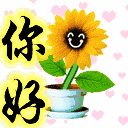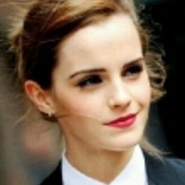Q
What is the dimensions of the 2022 Proton Saga?
The 2022 Proton Saga measures in at 4,131 mm long, 1,620 mm wide, and 1,513 mm tall, with a wheelbase of 2,465 mm. As an affordable four-door sedan, its compact dimensions make it a perfect fit for navigating and parking on Malaysia's city roads, while still managing to offer decent interior space. This car is a big hit in the Malaysian market, and it's not hard to see why – besides its wallet-friendly price tag, it also shines when it comes to fuel efficiency and low maintenance costs, making it ideal for family daily use. Being a homegrown Malaysian brand, Proton has always focused on adapting the Saga to local driving conditions. For example, the suspension setup and air conditioning system are both optimized for the tropical climate, ensuring a comfortable drive even when the mercury rises. On top of that, the 2022 Saga comes with essential safety features like ABS and dual airbags, which cover the basics for everyday commuting needs. If you're a Malaysian consumer on a budget but still want a reliable set of wheels to get you around, the Proton Saga is definitely one to add to your shortlist.
Q
Does the 2022 Proton Saga have keyless entry?
The 2022 Proton Saga does come with keyless entry, but it's important to note this feature is exclusive to the top-spec Premium variant. The Standard and Executive trims stick with the traditional remote key fob. As one of Malaysia's best-selling budget-friendly sedans, the 2022 Saga got some nice upgrades in convenience features. The Premium version also throws in push-start ignition, making your daily grind that much smoother.
If you're in the market for a new or used Saga, getting clued up on the spec differences between trims is key. Beyond keyless entry, the Premium bumps up the safety quotient with ESC (Electronic Stability Control), TCS (Traction Control System), and HHA (Hill-Hold Assist). Let's be real, Malaysia's hot and rainy weather makes keyless entry a total lifesaver – no more fumbling for keys in a downpour or scorching sun when you just want to hop in.
If your budget stretches, the Premium trim delivers a more well-rounded driving experience. But if you're strictly after basic A-to-B transport, the Standard trim still covers the daily essentials. My advice? Head down to a Proton showroom, take 'em for a spin, and compare the specs firsthand. That way, you can pick the one that best fits your needs.
Q
Does the 2022 Proton Saga have a touchscreen infotainment system?
The 2022 Proton Saga does come equipped with a 7-inch touchscreen infotainment system. It handles the essentials like Bluetooth connectivity, USB playback, and smartphone mirroring. However, it's worth pointing out that Apple CarPlay and Android Auto are noticeably absent – a minor annoyance for folks who rely heavily on those phone integration features. That said, the system itself has a clean, uncluttered interface and responds snappily to inputs, easily covering your basic in-car entertainment and navigation needs during daily drives.
As Proton's entry-level sedan staple here in Malaysia, the 2022 Saga retains its core strengths of being economical and practical, alongside the infotainment upgrade. The fuel-sipping 1.3-liter engine and compact dimensions, perfect for city commuting, keep it competitive in its segment. For Malaysian buyers on a budget who still want a taste of modern in-car tech, the 2022 Saga strikes a decent balance. While its infotainment features might not be as comprehensive as what you'd find in pricier models, it delivers a solid user experience considering its price point.
Q
What is the fuel economy of the 2022 Proton Saga?
The 2022 Proton Saga really shines when it comes to fuel efficiency. Under the hood, you've got a 1.3-liter VVT naturally aspirated engine, paired with either a 4-speed auto or a 5-speed manual gearbox. Official figures claim 5.6L/100km for the manual and 5.8L/100km for the auto. In real-world driving though, if you keep a steady hand on the wheel, you're looking at a combined city-highway figure somewhere between 6 to 7 liters per hundred kilometers – pretty competitive for an affordable runabout.
Proton's Eco Drive Assist system is part of the package here, using those handy shift indicators on the instrument cluster to nudge you into more efficient driving habits. Plus, the Saga's lightweight body plays its part in keeping those fuel costs down too.
Over in Malaysia, the Saga has long been a top pick for budget-conscious buyers. It's not just the wallet-friendly price tag that draws people in; that solid fuel economy is a big selling point too, making it perfect for daily commutes and family use. And hey, let's not forget – regular servicing and keeping those tires properly inflated can make a real difference to how efficiently your Saga runs. Stick to the official maintenance schedule, and you'll keep it performing at its best.
Q
What are the different variants of the 2022 Proton Saga available?
The 2022 Proton Saga hit Malaysian showrooms with three trim levels: the 1.3L Standard MT (base manual), 1.3L Standard AT (base automatic), and 1.3L Premium AT (range-topping automatic). All variants are powered by a 1.3-liter four-cylinder VVT naturally aspirated engine, pushing out 95PS and 120Nm of torque. Step up to the Premium AT, and you’ll get nice upgrades like LED daytime running lights, leather seats, and a 7-inch touchscreen head unit with Bluetooth and smartphone mirroring. The two Standard models, on the other hand, stick with traditional halogen headlights and cloth upholstery.
True to form, the 2022 Saga stays true to its "practical and affordable" roots. Every model comes standard with ABS+EBD, dual airbags, and ISOFIX child seat anchors. Proton’s also kept its pricing super competitive in the segment, and fuel efficiency has been tweaked to 5.6L/100km for the manual and 6.0L/100km for the auto. As Proton’s best-selling "national car," the Saga’s winning combo of a reliable powertrain and wallet-friendly maintenance costs keeps it a top pick for first-time buyers—especially city-dwelling families who prioritize utility and fuel savings.
Q
How much is S70 2024 in Malaysia?
Pricing details for the 2024 Volvo S70 haven't been officially announced yet, but looking at the current S60's price range (around RM250,000 to RM300,000) and the brand's recent pricing strategies, we can expect the S70 to start at roughly RM280,000, with higher-spec variants possibly approaching RM350,000. The new model is set to carry forward Volvo's family design language and will likely feature an upgraded plug-in hybrid system – the T8 Recharge version, for instance, might deliver over 400 horsepower combined. Standard tech should include the City Safety active safety suite and Pilot Assist semi-autonomous driving aids. It's worth noting that rivals like the BMW 3 Series and Mercedes-Benz C-Class have also rolled out mild-hybrid models lately. When comparing options, shoppers should pay attention to differences in hybrid tech approaches (like 48V mild hybrids versus plug-in hybrids) and after-sales warranty policies (some brands offer 5-year/unlimited mileage coverage). If you're interested, keep an eye on the upcoming Kuala Lumpur International Motor Show or reach out to authorized dealers directly to schedule a test drive – get hands-on with the Nordic luxury sedan's driving feel and signature features like those ergonomic seats.
Q
What is the spec of the Proton X70 2022?
The 2022 Proton X70, Malaysia's flagship homegrown SUV, offers two turbocharged petrol engine options: 1.5L TGDi and 1.8L TGDi. The 1.5L variant pumps out 177 hp and 255 Nm of torque, while the 1.8L ups the ante with 184 hp and 300 Nm. Both pair with a 7-speed dual-clutch transmission, and select models get an intelligent all-wheel-drive system.
Across the range, you'll find standard features like an 8-inch infotainment touchscreen with Apple CarPlay/Android Auto, keyless entry, and a power tailgate. Higher trims add extras such as a panoramic sunroof, NAVI navigation, and a premium sound system.
Safety is well-covered too, with 6 airbags, ESC stability control, 360-degree cameras, and automatic emergency braking (AEB) coming standard—ticking all the boxes for Malaysians after a high-value SUV.
What really stands out is the X70's intelligent AWD system, which automatically adjusts torque based on road conditions—pretty rare for this price bracket. Plus, connected car features like remote engine start and pre-cooling are total lifesavers in Malaysia's sweltering heat. These little touches show Proton gets local driving needs, keeping the X70 competitive in the B-segment SUV game.
Q
What is the fuel consumption of the 2018 Holden Spark?
The 2018 Holden Spark is a budget-friendly city car that delivers fuel economy well-suited for Malaysian urban commuting. According to official figures, the manual transmission variant returns a combined fuel consumption of around 5.4L/100km, while the automatic version is slightly higher at approximately 5.8L/100km. Real-world fuel usage may vary slightly depending on driving habits, road conditions, and air conditioning usage. Powering this car is a 1.4-liter four-cylinder engine, offering smooth performance and low maintenance costs—ideal for budget-conscious young drivers or as a second family car. Given Malaysia's hot climate, regular maintenance of the fuel system and cabin air filter is recommended to maintain optimal fuel efficiency. Additionally, RON95 petrol is sufficient for this vehicle; there's no need for higher-octane fuel. For consumers prioritizing fuel efficiency, other models in the same segment like the Perodua Axia or Proton Saga are also worth considering, as they’re equally known for their economical nature. However, the final choice should come down to personal preference and test drive experience.
Q
What is the fuel consumption of Proton Saga 2018?
The official fuel consumption figures for the 2018 Proton Saga are 5.6 to 6.0 liters per 100 kilometers (exact numbers vary based on driving conditions and transmission type). It's powered by a 1.3-liter VVT engine paired with either a 4-speed automatic or 5-speed manual gearbox. This budget-friendly sedan delivers a balanced performance in both city and highway driving, making it ideal for daily commutes.
Fuel efficiency is influenced by several factors, including driving habits, road conditions, and vehicle maintenance. To keep fuel economy at its best, it's a good idea to regularly check tire pressure and maintain the engine properly. As a homegrown Malaysian brand, Proton's Saga lineup has always been known for great value and low running costs. The 2018 model also got upgrades to its sound insulation and suspension system, which boosted ride comfort.
If you want to squeeze even more efficiency out of it, try accelerating smoothly, cutting down on sudden braking, and using the air conditioning wisely. These simple habits can help get your fuel consumption closer to those official numbers.
Q
What engine is in the Proton Saga 2018?
The 2018 Proton Saga is powered by a 1.3-liter CamPro VVT naturally aspirated four-cylinder engine. This engine features Variable Valve Timing (VVT) technology, which optimizes intake efficiency at different engine speeds to boost fuel economy and performance. It delivers a maximum output of 94 horsepower and peak torque of 120 Nm, paired with either a 5-speed manual or 4-speed automatic transmission—perfect for city driving and daily commuting needs. As an entry-level sedan from Malaysia's homegrown brand, the Proton Saga has won over many family users with its affordability and reliability. While the engine isn't the most cutting-edge tech-wise, it excels in low maintenance costs and durability, making it well-suited for Malaysia's road conditions and climate. Developed in collaboration with Lotus Engineering, the CamPro engine series has undergone multiple upgrades, resulting in significant improvements in smoothness and fuel efficiency. For budget-conscious buyers seeking a dependable runabout, the 2018 Proton Saga is a solid pick.