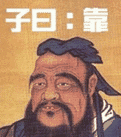Q
What is the spec of the Proton X70 2022?
The 2022 Proton X70, Malaysia's flagship homegrown SUV, offers two turbocharged petrol engine options: 1.5L TGDi and 1.8L TGDi. The 1.5L variant pumps out 177 hp and 255 Nm of torque, while the 1.8L ups the ante with 184 hp and 300 Nm. Both pair with a 7-speed dual-clutch transmission, and select models get an intelligent all-wheel-drive system.
Across the range, you'll find standard features like an 8-inch infotainment touchscreen with Apple CarPlay/Android Auto, keyless entry, and a power tailgate. Higher trims add extras such as a panoramic sunroof, NAVI navigation, and a premium sound system.
Safety is well-covered too, with 6 airbags, ESC stability control, 360-degree cameras, and automatic emergency braking (AEB) coming standard—ticking all the boxes for Malaysians after a high-value SUV.
What really stands out is the X70's intelligent AWD system, which automatically adjusts torque based on road conditions—pretty rare for this price bracket. Plus, connected car features like remote engine start and pre-cooling are total lifesavers in Malaysia's sweltering heat. These little touches show Proton gets local driving needs, keeping the X70 competitive in the B-segment SUV game.
Q
What are the common problems with the X70?
As a popular SUV in the Malaysian market, the Proton X70 has some common owner-reported issues. Some models may develop sunroof rattles or drain hole clogs after long-term use, which can usually be fixed with regular cleaning and lubrication. Additionally, early production batches occasionally experienced delays with electronic systems like the 360-degree panoramic camera, which most improved after software updates. For the 1.8TGDI turbo engine, carbon buildup needs attention at high mileage—follow the manual for maintenance and use qualified engine oil. It's worth noting the X70's sport-oriented suspension tuning can feel stiff on certain Malaysian road conditions, but this is a design choice, not a fault. For potential buyers, prioritize models with the latest ECU updates and regularly check transmission fluid to ensure smooth operation of the 7-speed dual-clutch gearbox. These preventive steps significantly enhance long-term ownership experience. Realistically, any vehicle may have specific maintenance needs under heavy use—the key is proper servicing through official channels and addressing minor issues promptly.
Q
What engine is in the X70 2021?
The 2021 Proton X70 is powered by a 1.8-liter TGDI four-cylinder turbocharged petrol engine, which cranks out 184 horsepower and a peak torque of 300 Nm. It's mated to a 7-speed dual-clutch transmission (DCT) and offers both front-wheel drive and all-wheel drive options. This engine, tech-sourced from Geely, uses direct fuel injection and turbocharging to strike a solid balance between performance and fuel efficiency, making it well-suited for Malaysia's diverse road conditions. What's nice is that the turbo engine delivers strong torque at low revs, so the X70 feels relaxed whether you're driving in the city or overtaking on the highway. For Malaysian buyers, maintenance costs for this engine are pretty reasonable, and Proton's after-sales service network covers the whole country, making it easy for owners to get their cars serviced or repaired. If you're curious about how turbocharging works, it basically uses exhaust gases to spin a turbine, which forces more air into the engine—this boosts efficiency, and you'll find this tech in lots of modern cars these days.
Q
Is the T60 Max a good car?
The Proton X70, Proton's first SUV developed in collaboration with Geely, has maintained steady performance in the Malaysian market. Built on Geely's Boyue platform, it's powered by a 1.8L turbocharged engine paired with a 6-speed automatic transmission, delivering smooth power delivery and fuel efficiency well-suited to local road conditions. The chassis tuning strikes a balance between urban driving comfort and light off-road capability.
In terms of interior features, higher-spec variants come equipped with a panoramic sunroof, large touchscreen display, and smart connectivity functions—catering perfectly to Malaysian consumers' preference for tech-forward amenities. Proton's extensive nationwide after-sales network also helps alleviate concerns about maintenance and ownership costs.
When compared to Japanese rivals in the same segment, the X70's key advantage lies in its stronger value proposition. However, buyers should note that its resale value retention tends to be slightly lower than established traditional brands.
Given Malaysia's rainy climate, regular checks on door seals and electronic systems are advisable. Additionally, the tropical heat places higher demands on the cooling systems of turbocharged vehicles—sticking to scheduled coolant replacements will help prolong engine life.
Overall, the X70 suits family buyers with a budget around RM150,000 who prioritize features and interior space. During test drives, pay special attention to how the dual-clutch transmission performs in stop-and-go traffic and assess the air-conditioning system's cooling efficiency.
Q
how to reset proton x70 tyre pressure
To reset the TPMS on your Proton X70, first make sure all tires are inflated to the vehicle's recommended pressure – you'll usually find that number on the sticker inside the driver's door jamb or in the owner's manual. Then start the car, head to the "Vehicle Settings" or "TPMS" menu on the infotainment screen, select "Reset" or "Learning Mode," and follow the on-screen prompts to finish the process. If you run into any hiccups, the owner's manual is your best friend, or you can hit up your nearest Proton authorized service center for help.
A quick heads-up: TPMS is a handy helper, but it’s no substitute for manually checking your tire pressure regularly – that’s still the golden rule for safety. This is especially true before long drives or when the weather swings dramatically, since pressure fluctuates with temperature. Aim to check ’em at least once a month.
The X70’s TPMS does a solid job of flagging pressure issues, but as drivers, we’ve gotta stay sharp too. Ignoring low pressure can jack up fuel consumption and wear tires unevenly. Bottom line: keeping those tires properly inflated isn’t just about safety – it’ll also stretch tire life and keep your fuel economy in check.
Q
proton x70 how many cylinder
Under the hood of the Proton X70 lies a 1.5-liter turbocharged four-cylinder engine, a straight-four design that's part of the advanced powertrain tech brought in after Proton's tie-up with Geely. It's a solid balance of performance and fuel efficiency – exactly what you want in a daily driver. The four-cylinder setup keeps things smooth and relatively quiet, which is perfect whether you're navigating Malaysian city traffic or hitting the highway for a longer run. Plus, it meets Euro 5 emissions standards, showing Proton's commitment to cleaner motoring.
For those who want to dig a bit deeper into the engine tech, it's worth checking out how cylinder configurations (like inline vs. V-type) affect a car's dynamics, or how turbocharging squeezes more power out of smaller engines – handy stuff to know when picking your next ride. As a popular SUV in the local market, the X70's powertrain is clearly tuned with our tropical climate and varied road conditions in mind. Just remember, regular maintenance is key to keeping that engine running at its best.
Q
what engine does proton x70 use
The Proton X70 offers two engine options: a 1.5-liter turbocharged direct injection (TGDI) powerplant and a 1.8-liter turbocharged unit. The 1.5TGDI churns out 177 horsepower and 255 Nm of peak torque, while the 1.8T steps it up to 184 horsepower and 300 Nm. Both are paired with a 7-speed dual-clutch transmission (DCT), striking a solid balance between performance and fuel efficiency.
As a top-selling SUV in Malaysia, the X70's powertrains trace back to the modular platform developed jointly by Geely and Volvo—proven technology you can rely on. The 1.5TGDI, in particular, benefits from lightweight construction and small-displacement turbo tech, making it a natural fit for Malaysia's urban streets and highway cruises alike.
Turbocharging really shines here by boosting low-end torque, giving the X70 that extra zip needed for Malaysia's hilly terrain and stop-and-go traffic. Meanwhile, direct injection optimizes fuel combustion, helping to keep running costs in check. Proton's engine choices clearly reflect a focus on versatile driving scenarios—whether it's your daily commute or a family road trip, the X70 delivers a well-rounded performance. Toss in that ASEAN NCAP 5-star safety rating, and you've got a compelling, value-packed option for Malaysian buyers.
Q
how to install youtube in proton x70
If you're looking to get YouTube up and running on your Proton X70, here's the lowdown: First off, the X70's stock infotainment system is Android-based, but Proton doesn't preinstall YouTube—makes sense, right? They’re probably thinking about safety and keeping your eyes on the road. But if you’re set on installing it, here’s how to go about it.
First, make sure your ride is parked and connected to a solid Wi-Fi network—can’t stress that enough, don’t try this while driving. Head into your system settings, tap on "Security & Privacy," and flip the switch to allow installations from "Unknown Sources." Next, fire up the built-in browser and download the YouTube APK file. Pro tip: Stick to the official site or super reliable third-party platforms to avoid any sketchy downloads. Once it’s downloaded, hit install and you should be good to go.
Now, a word of caution: Sideloading apps like this might mess with your system stability, and let’s not forget—it could potentially void your warranty. So think twice before diving in. Also, using video apps while driving is a huge safety no-no. Malaysian law strictly bans messing with entertainment systems when you’re behind the wheel, so save the YouTube binges for when you’re parked.
If you want to level up your in-car entertainment without the hassle, why not just use CarPlay or Android Auto? Mirroring YouTube from your phone that way is totally legal and way kinder to your X70’s factory system.
As one of Malaysia’s favorite homegrown SUVs, the Proton X70’s smart system gets regular updates. Do yourself a favor and check for official feature upgrades every now and then—you might score some cool new stuff that way. Drive safe out there!
Q
how to change proton x70 key battery
To replace the key battery in your Proton X70, start by grabbing a CR2032 coin battery – that's the standard type you'll find in most remote keys these days. Next, take a small screwdriver or even a coin and gently pry open the seam of the key fob. Go easy here to avoid scuffing or cracking the plastic case. Once you've popped the case apart, the battery compartment will be right there. When removing the old battery, use something non-metallic to avoid any short circuits, then drop the new battery in with the positive (+) side facing up. Snap the case back together and give all the key functions a test to make sure everything works like normal.
The X70's key is pretty straightforward, so swapping the battery isn't much different from other car brands. If you're ever unsure about the steps though, don't guess – check the owner's manual or swing by a Proton authorized service center. It's better to play it safe than risk damaging the key.
While we're on the topic, it's a good idea to keep an eye on your key battery life. No one wants to be stuck with a dead key fob when they're trying to unlock or start their car. If you notice the remote range getting shorter or the buttons feeling unresponsive, that's usually a telltale sign the battery is on its last legs. Swapping it out early saves you from a frustrating situation later.
And let's not forget Malaysia's humid weather – it can be tough on the key's internal electronics. Beyond just changing the battery, make sure to keep your key dry. Avoid getting it wet or leaving it baking in direct sunlight for hours. A little care goes a long way in keeping that key working smoothly for longer.
Q
how to use proton x70 cruise control
To use the cruise control on the Proton X70, first make sure you're cruising at over 40km/h. Hit the cruise control button on the left side of the steering wheel—it usually has a "CRUISE" icon. You'll see a cruise control standby indicator pop up on the dashboard. Once you're up to your desired speed, press the "SET-" button to lock it in. The system will maintain that speed automatically, so you can take your foot off the gas. Need a little more or less speed? Just tap "RES+" to speed up or "SET-" to slow down slightly. To temporarily disengage, a light tap on the brake or hitting "CANCEL" works. For a full shut-off, press the "CRUISE" button again.
A quick heads-up: cruise control shines on highways or long stretches with steady traffic, but switch back to manual when things get congested or the road gets twisty—safety first, folks. Also, remember the X70's system is conventional Cruise Control (CCS), not the fancier Adaptive Cruise Control (ACC) that adjusts speed based on the car ahead. That said, it still does a solid job of cutting down on driver fatigue. Do yourself a favor: flip through the owner's manual before using it, and keep an eye on your brakes and other key components to make sure everything runs smoothly.